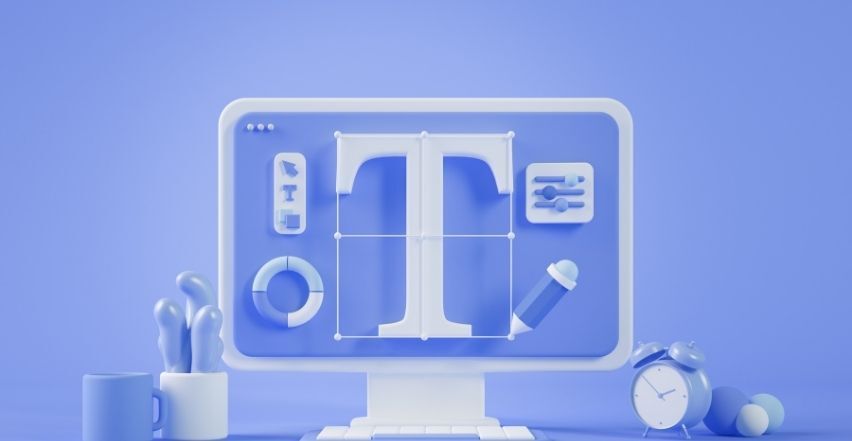1. WordPress
WordPress is the most popular and most used website builder worldwide – and for a reason. Research shows that the FREE to install site builder powers about
42% of the websites on the internet and a whopping
60% of content management systems (CMS).
So why the impressive stats? WordPress is an easy-to-use platform for beginners, entirely customizable, and offers a wide variety of themes and templates. This means that you can create almost any site you want, provided you partner with the
best professional developer.
Pros
Most individuals trust WordPress as their website builder because:
- Easy to use
- Have an impressively featured free plan
- Sites are mobile-friendly
- Wide range of professional themes
- Relatively less expensive
- SEO ready
- Easy to update
- Great for eCommerce sites
- Excellent social media integration
- Secure
Cons
However, WordPress has some drawbacks, including:
- Development, navigation, and maintenance can be challenging without a professional Web Developer
- Some of the themes and features can some at a price
- Some updates require additional web knowledge
Overall, WordPress is among the best (if not the best) website builders outside there. It's all-rounded, meaning it has all that your business needs in a website. It's a competitive CMS and blogging platform for a business compared to other options.
2. WebFlow
WebFlow is a site builder that focuses on "empowering designers, creative professionals, and entrepreneurs to create for the web." It allows you to create an eye-pleasing and fully customized website, ideal for small businesses.
What's more, WebFlow is also a CMS, e-commerce, and hosting service platform. It's versatile and flexible and can allow you to create almost any type of website.
Pros
- It has tons of excellent features
- It is secure
- Great performance
- Easy to use
- Excellent customer service
- Wide range of plans
Cons
- limited customization
- Some plans affected by traffic
- Relatively hard to use
- Plan variation may be confusing
Overall, Webflow is a great drag and drop website builder that allows you to create a website that matches your brand. Its code customization is, however, limited.
3. Wix
Often regarded as the flexible alternative to WordPress,
Wix is yet another good website builder. The cloud-based platform provides you with the tools you need to build professional-looking sites. With 100+ pre-designed and flexible templates, the drag and drop website builder makes it easy to use. What's more, Wix provides you with free and reliable hosting.
Pros
- Good site speed
- Many of the extra features
- Easily accessible help and support
- Allows you to market your site easily
- Huge template collection
Cons
- Your site can't be transferred
- Templates are not interchangeable
- Analytics and tracking requires a paid plan
- The free plan demands Wix branding
Overall, Wix is an excellent alternative to the WordPress site builder. Its ease of use and massive collection of templates and themes makes it perfect for small businesses websites.
4. Squarespace
If you're looking for a site builder that provides you with responsive and stylish designs, look no further than
Squarespace. This website builder takes care of all aspects of your website, including automatic updates, templates, hosting, and e-commerce.
Pros
- Allows for page and e-commerce functions editing on the mobile app
- Has an option to restore deleted pages and posts for up to 30 days
- Templates are optimized for all devices
- Has excellent image management
- Its user interface is great
Cons
- Limited customization
- No auto-save in the editor
- The website editor is hard to use for beginners.
- Overall, although not as perfect as WordPress, Squarespace is the best for SMEs if the pricing is taken into account.
5. Weebly
If you want a website builder that helps you create a professional website for your business,
Weebly is the go-to solution. Although not ideal for large e-Commerce sites, this site builder provides smaller players with an avenue to success. Weebly also has a free plan, making it an option for blogs and personal websites.
Pros
- Simple and easy to use editor
- Solid site speeds
- It has some visually appealing and customizable templates.
- Has high design flexibility with themes
- Equipped with a Weebly app centre
Cons
- Limited drag and drop feature
- It has no personal restore option
Overall, Weebly is an excellent website builder for small businesses. It has cool customizable themes and templates, making it possible to create a website of your choice.
6. Shopify
If you're interested in a site that will help you sell products online,
Shopify is the way to go. This site builder allows for multichannel integration, including Instagram, eBay, or Facebook with a range of sensational eCommerce capabilities.
Equipped with a wide range of themes, Shopify makes it easy for you to create customizable websites that meet your branding requirements.
Pros
- Easy to use
- Has attractive templates
- Mobile friendly
- SEO features are good
- 24/7 support
- Has the multi-currency feature
Cons
- The email marketing function is very basic
- Hard to export blog posts
Overall, Shopify is an excellent option for individuals wishing to come up with online stores. Also, it is perfect for people interested in dropshipping.
7. Bigcommerce
BigCommerce is known to be one of the best when it comes to SEO capabilities. The site builder has unlimited bandwidth for file and product storage, making it perfect for online businesses. In addition, the website builder has built-in marketing tools to advertise your business, SSLs, and the multi-currency feature.
Pros
- Offers excellent value for money
- Has user-friendly templates
- Fantastic customer service
- No transaction fees
- Has built-in product review feature
- Easy to create custom fields
Cons
- Free themes are similar to each other
- Relatively expensive than other options
- It's hard to adjust all the aspects of the home page
Overall, BigCommerce is considered an excellent choice for large and fast-growing businesses. It's, however, expensive and has some limited features.
8. Joomla
Joomla is a compelling open-source platform that allows its users to create websites and applications. It's a CMS that is ideal for all websites. It is easy to learn, making it great for beginners.
Pros
- Great for e-commerce
- Great for SEO
- Has excellent extensions
- Excellent plugins
Cons
- More complex as compared to the likes of WordPress
- Hard to migrate content
- Lacks ultra-deep customization
Overall, despite its complexity, Joomla is a great website builder for small and medium-sized businesses.
Why hire a professional web developer
Although most of these website builders are equipped with DIY tools, hiring a web developer to build your website will always deliver a superior result. A web designer will give you the best tools, such as web care, UX Design and industry research which is crucial for publishing a website that can keep up with your competitors.
A professionally-made website gives you a valuable competitive advantage over the competition. Hiring a good Web Developer comes with an added cost but it's worth every penny.
The bottom line
A well-designed website is a foundation for the success of your business. Choosing the right website builder is the key to creating an excellent website – one that communicates about your brand. However, the journey doesn't end when you find an excellent website builder. Hiring a professional web developer is crucial for the overall success of your business.
If you need a website,
DSIGNS has you covered. For years, we've been offering quality website development and maintenance services to Australian small businesses. Contact us today for more information!